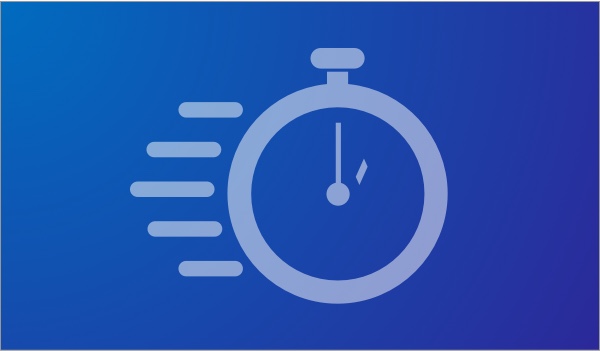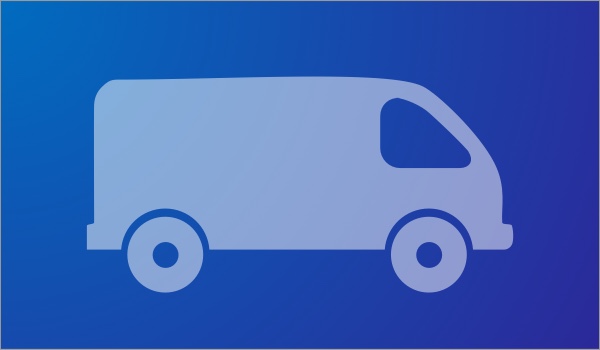Microsoft XBOX One Repairs
 Microsoft’s contender in the eighth generation of video gaming consoles is the Xbox One (also dubbed as XBone), released in Australia in November 2013. Its generation rivals are the PlayStation 4 (PS4) and Wii-U consoles, though really, the real war is between Xbox One and PS4.
Microsoft’s contender in the eighth generation of video gaming consoles is the Xbox One (also dubbed as XBone), released in Australia in November 2013. Its generation rivals are the PlayStation 4 (PS4) and Wii-U consoles, though really, the real war is between Xbox One and PS4.
The launch model comes with a non-replaceable 500GB Hard Disc Drive (HDD) with external memory support (upon future updates) and a Blu-ray optical drive. The Xbox One Central Processing Unit (CPU) consists of two quad-core AMD Jaguar modules totalling 8 x86-64 cores clocked at 1.75GHz and 8GB of DDR3 RAM plus 32MB of embedded static RAM (ESRAM). In actual fact the Xbox One and its main rival the PS4 have virtually identical CPUs, with the main difference in the RAM used. The Graphics Processing Unit (GPU) has a peak performance of 1.3TFLOPS and is an AMD next-generation Radeon based graphics engine.
Superficially, the Xbox One is a much bigger video gaming console than its predecessor, the Xbox 360 and Xbox 360 Slim. Bigger and heavier. Even its power brick is bigger. Delving inside, the most notable points are that the cooling fan and heatsink are much bigger, and the box has been developed with obvious considerations to prevent the kind of manufacturing fault that plagued the Xbox 360 console, the dreaded Red Ring of Death (RROD). The Xbox One has been designed and built to avoid overheating and has many failsafe measures in place. Firstly the console is able to monitor its internal temperatures and make adjustments, such as the fan will start to rev up from normal speed to maximum speed to try to cool down. Secondly, the console will try to cool itself down by forcing the hardware to run in a low-power state. So low, that according to Xbox General Manager of Console Development Leo Del Castillo, it “uses virtually no air flow”.
Of course this will impact on the overall performance of the console, however at the end of the day, a working console is better than an inoperable console with lasting overheating and motherboard issues. Lastly, if gamers are too absorbed in their game to notice the increased fan noise and the system cannot successfully bring down the internal temperature, a warning pop up will appear on the screen, notifying the user of the danger.
Microsoft’s new Xbox One controller has pretty much maintained the overall design of the older much loved Xbox 360 controller, with only small changes in the battery compartment, directional pad and vibration as well as Menu and View buttons replacing the Start and Back buttons.
On release, there have already been reports of consoles with faulty disc drives straight out of the box. Dubbed as the Disc Drive of Doom, users have
been greeted with horrible grinding noises when a disc or Blu-ray is inserted, or discs and Blu-rays not reading or loading at all. There is also the Green Screen of Death (GSoD), where the new console has frozen on the initial loading screen with the Xbox One logo. Some users report that after completing an update on their consoles, the Day One update which is a mandatory requirement for set up, their Xbox One consoles became bricked, with error code E100 showing up on their console.
A problem we foresee occurring with the XBone console is a faulty drive due to cracked drive spindles, as was common with the Xbox 360 which had an identical part. It is the first time Microsoft have implemented a Blu-ray optical drive in their gaming console however if Sony’s PS3 is anything to go by, we expect Blu-ray lasers in the Xbox One to also have a life span of about 12 months.
Many gamers have purchased the first release model lacking in launch game titles, with the hopes gaming developers will soon release games that enable them to fully utilise the power of their mega gaming machines. Others, not as keen, are willing to wait for first release bugs to be ironed out, and for Xbox One game titles to be released, especially since the Xbox One has no backward compatibility with Xbox 360 anyway. The Xbox One is marketed at being a central entertainment hub and not just a video gaming unit and this may be the deciding factor for many who have opted to purchase it over Sony’s PS4.
Our repair process for the Xbox One includes extensive testing and in the case of major repairs such as the motherboard repair, also includes an internal system clean. We have skilled technicians with a background in electronics manufacturing who do all our complex motherboard repairs using a professional rework station.
We use genuine parts and offer warranty on all our repairs.
| REPAIRS | SYMPTOMS or PROBLEMS |
|---|---|
| Xbox One Laser Replacement |
|
|
Xbox One Blu-ray Drive Repair/Replacement or Blu-ray Chip Replacement
|
|
| Xbox One Foreign Object Retrieval |
|
| Xbox One WIFI Board Repair/Replacement |
|
| Xbox One Ethernet Repair/Replacement |
|
| Xbox One GPU Repair |
|
| Xbox One Power Button or Front Board Repair |
|
| Xbox One Eject Button or Front Board Repair |
|
| Xbox One Storm Damage Repairs |
|
| Xbox One Fan Repair/Replacement |
|
| Xbox One Controller Repair |
|
| Xbox One Liquid Damage Repairs |
|
| Xbox One HDMI Port Repair/Replacement |
|
| Xbox One Hard Drive Replacement |
|
| Various Motherboard Repairs |
|
Repairs and problems are not limited to those above.
Symptoms and problems listed as examples only. Please contact us directly to enquire about your individual gaming console.
Beetronix repairs Xbox One consoles Australia-wide, so if you are in Melbourne, Brisbane, Perth, Adelaide, Canberra, Sydney, Hobart or Darwin, or anywhere in between, we can help you with our postal repair service.
Contact our team on 1300 887 819 or 02 8712 4972
Express Repair Service
Book a day and time to come to our workshop for an Express Repair (SYDNEY)
Postal Repair Service
Send in your device for repair from anywhere in Australia
Pick Up Service
Request a free pick up. Available within most of Sydney metro